
Any firm working with a cloud-based platform wants to know that their data is secure and protected. Microsoft designed Office 365 using their Security Development Lifecycle principals along with a robust set of policies, controls, and other security systems.
One of the powerful security tools that they provide to help organizations ensure that their settings are at the optimum security levels is Office 365 Secure Score.
Secure Score analyzes an organization’s security based upon both their security settings within Office 365 and their regular activities. It assigns a score based upon how secure they’ve made their productivity environment.
This is not unlike our free Small Business Report Card that we offer companies at Triada Networks. We take a look at their entire operations and give them a security score along with recommendations for improvements. Office 365 Secure Score also includes those all-important recommendations on how to improve your cybersecurity.
How Does Office 365 Secure Score Work?
Office 365 Secure Score is a security analytics tool that takes a look at your entire deployment of Office 365, how it’s being used, and specifically, its many security settings.
It will analyze the specific services you’re using, such as OneDrive or Exchange, and compares the day-to-day activities of your office and the settings you have to a security best practices baseline created by Microsoft.
Once the analysis is complete, you’ll get your score and a list of recommendations to improve the score and your organizational security.
Your Security Timeline
Secure Score also allows you to see the security impact of any actions you take within the Score Analyzer tab of the application. This gives you a timeline of how your security score has changed as you’ve made adjustments.
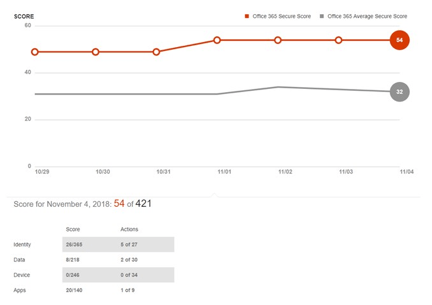
Photo credit: Microsoft
The tool is detailed, so in addition to your overall security score, it will also break down your score into multiple areas, so you know which to drill down into for security improvements.
These areas include:
- Identity
- Data
- Device
- Apps
You can click on a data point for a given day and it will show you any changes made on that day. As you make changes, it takes approximately 24 hours for them to be reflected in your score.
Security Suggestion Examples
Along with your security score, you’ll receive suggestions on how to improve it and further enhance your security. These recommendations will not only include scored items but also items that don’t impact your score but can still enhance your IT security.
Here are a few examples of the types of security improvement suggestions you may see:
- Enable MFA (Multi-factor authentication) for Users
- Turn on Password Hash Sync if hybrid
- Store user documents in OneDrive for Business
- Review mailbox forwarding rules weekly
- Enable self-service password reset
- Review permissions & block risky OAuth applications
Why Should You Use Secure Score for Office 365?
The cost of a data breach or security incident can cripple many organizations, which makes IT security and compliance a top priority, whether you have a financial services firm, an insurance business, or are in any other industry.
If you have one of the Office 365 business subscriptions, then you may already have access to Office 365 Secure Score, which you can use to help improve your organization’s overall security. The tool helps make organizations aware of security settings and features that they may not even be aware exist or can be changed.
Organizations using Secure Score see an improvement of their security score by five times as compared to those who don’t use it.
In short, it’s a tool you most likely already receive with your Office 365 subscription and it can help you make important security improvements to your data infrastructure, so there’s really no reason not to use it.
How to Find Secure Score
Secure Score is included with Office 365 Enterprise, Microsoft 365 Business and Office 365 Business Premium subscriptions. Users with one of the following permissions can view their Office 365 Secure Score:
- Global Administrator
- Billing Administrator
- User Administrator
- Password Administrator
- Security Administrator
- Security Reader
- Exchange Administrator
- SharePoint Administrator
There are a few ways to get to the Secure Score interface:
- Visit the Security & Compliance Center where you’ll see a Secure Score widget
- Visit securescore.office.com
- Use the Microsoft Graph API
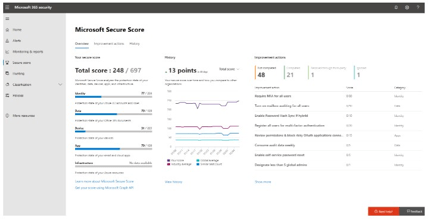
Photo credit: Microsoft
Once you’re in the main overview page, you’ll have access to all reporting, recommendations, and can view and edit settings. You have options to customize your view by date range or filter by security category to more easily see, understand, and act upon the data.
Sign Up for a Free Security Report Card
Using Office 365 Secure Score in addition to Triada Networks free Security Report Card will ensure your network and data have the best protection possible. We can also assist you with the Secure Score interface and explain what all the recommendations mean.
Request your security report card online today or by calling 201-297-7778.
